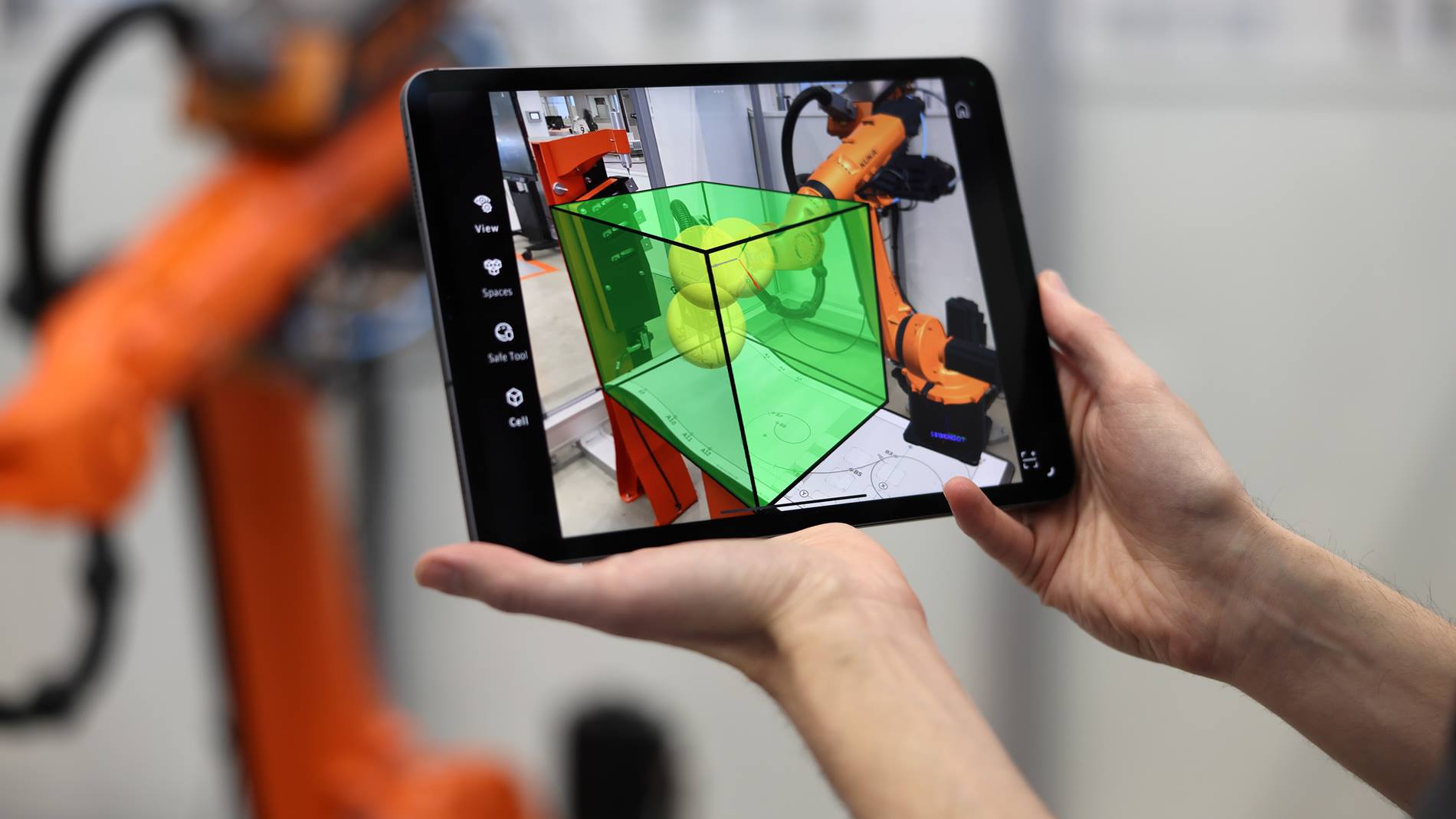
Augmented reality makes new robots easier to start up
New KUKA.MixedReality software visualizes the environment of robot cells live on your smartphone to support fast, safe and intuitive robot start-up. The mobile app displays tools and interference geometries to enable early detection of potential hazards so users can eliminate them before a robot starts work.
29 January 2024

Set up quickly– with a free app and very little hardware
KUKA.MixedReality is easy to set up and operate: Users install the free KUKA.MixedReality Assistant on their smartphone or tablet via the Apple App Store or Google Play Store. All relevant information about the robot transmits directly to the mobile end device via WLAN through a router or access point (not a KUKA product) and displays visually on the mobile device. No AR headset or additional hardware is required. Simply install the KUKA.MixedReality Safe technology package on the robot controller as a data source, along with one of the KUKA.SafeOperation technology packages to use with Safe functions.

Augmented reality as an opportunity for robotics and automation

