
KUKA.HMI
Visualization software for intuitive and user-friendly robot operation: KUKA.HMI makes communication between humans and machines easier and more efficient than ever.
KUKA.HMI Easy: software makes robot operation easy and uncomplicated
With KUKA.HMI Easy, operating robots becomes even easier. The software allows you to optimize the display on your KUKA smartPAD. For example, by:
-
Inserting images
-
Structuring the display using tabs and columns
-
Hiding and showing buttons and other functions
-
Switching between half and full-screen view
-
Using other plug-ins, e.g. program editor or position display
-
Switching to country-specific units
This enables users to orient themselves and efficiently prevents operator errors.
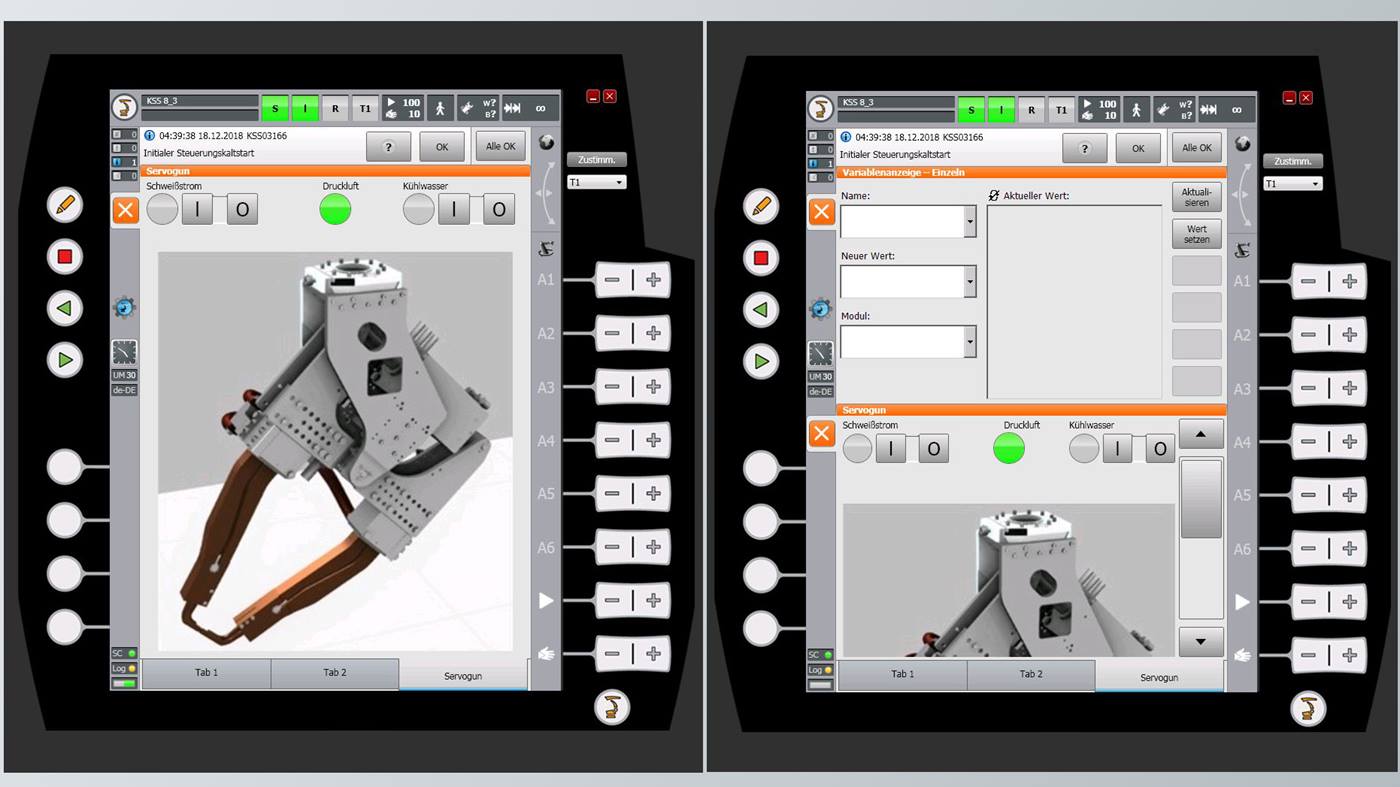
KUKA.HMI zenon: maximum user-friendliness even for complex robotic applications
With KUKA.HMI zenon,even the most challenging of robotic applications – particularly manufacturing cells –are easy to handle:over 300 direct drivers facilitate the problem-free connection of peripheral equipment or additional hardware. This provides the user with an overview of all components as well as access to all relevant information – and this in compact form on a single screen.
KUKA.HMI zenon Plugin: personalized software combined with standard robot operating functions
KUKA.HMI zenon Plugin enables customer-specific software to be easily integrated into the standard user interface of the KUKA smartPAD and used simultaneously – without affecting the function of the hardkeys. Among other things, this means:
- Jogging axes A1-A6 of the robot using hardkeys
- Displaying the message window
- Using other plug-ins, e.g. program editor or position display
- Managing user accounts with specific access rights
- Switching between half and full-screen view
- Freely designing display elements, e.g. buttons and boxes
- Switching to country-specific units
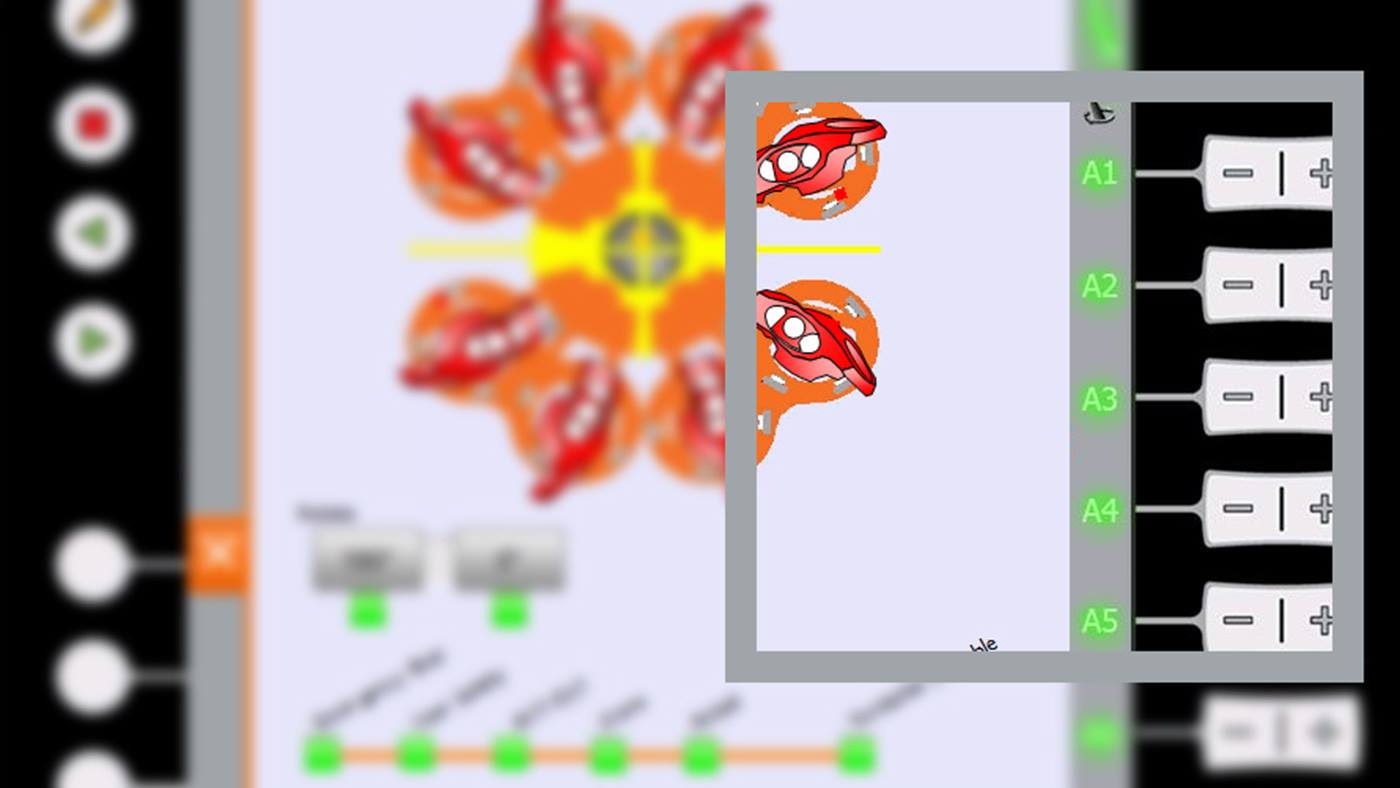
KUKA.HMI zenon Runtime: visualization software for the highest requirements
KUKA.HMI zenon Runtime allows comprehensive customization of the robot operating functions. In full-screen mode, the following options are available in addition to graphical adaptation:
-
Deactivating or functionally reassigning the hardkeys on the KUKA smartPAD
-
Showing and hiding message texts
-
Managing user accounts with specific access rights
-
Freely designing display elements, e.g. buttons and boxes









